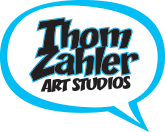The Alter Ego Comics Holiday Special
This past weekend, I had the pleasure of being a guest of Marc Bowker's Alter Ego Comics as part of Lima's downtown Christmas celebration. Marc was a great host, as always. He introduced me to the tasty food and great people at the Met. If you're ever in Lima, I can't recommend it enough. I was doing sketches for a $5 donation to the Our Daily Bread soup kitchen. They do a lot of good, and in my four hours at the store, we managed to raise over $250. I'm proud to have been able to help.
The best part, though, is the people. Working on My Little Pony has brought me a new group of fans. It's wonderful to see so many kids excited about comics. It's the best part of doing these appearances.
I was also interviewed by the local TV station and taught a class on drawing MLP. There should be pics of the class and (shudder) even the video should be posted at some point. When it does, I'll let you know.
In the meantime, here are pictures of some of the happy customers as well as Marc's Holiday Display, celebrating the Star Wars Holiday Special.
Day 08: Plastic Man #tzadvent
Day 08: Plastic Man
Today's drawing is a mixed bag for me. I think it looks pretty good, but I wasn't able to do the thing that I wanted to with it:
I wanted to make custom curve rulers to ink the arms here. But I couldn't figure out how to do it, it was getting late, and I just decided to handle it traditionally. I did tweak some of the brush settings to make the arcs a little slicker. I'm not sure how well that worked.
I dig Plastic Man a ton, but stretchy characters like this are hard for me. Sure, it seems like you could do anything with them, but it's that freedom that makes them a challenge. If they can do anything, what do you have them do? And trying to get the right mass to stretch ratio isn't as easy as you'd think, either.
I'm sure I'll use the technique I didn't on this on something else, or someone will suggest Mr. Fantastic or Elongated Man or Metamorpho. It's just delayed for now.
Day 07: Shade the Changing Man #tzadvent
Day seven: Shade the Changing Man.
Did I say I might be late? I don't miss deadlines.

I had an awesome time at Alter Ego today, and I'll write about that more later. For now, let's do some drawin'!
I've arbitrarily decided that every seventh one of these will be in color. This was a perfect one to start with. The distorion field surrounding Shade was inked in Manga Studio as per usual, but on a separate layer. This made it easy to convert the whole thing quickly to the green color.
Not a lot of program or Nostromo experimenting here. Mostly I wanted to see how I would handle a transparent layer like the field 
I read a few issues of the original Shade: The Changing Man series when I was a kid. I kind of liked it, even if I totally didn't understand it. And I didn't. I really liked the Vertigo series that came years later, too, but I'd love to see the classic version revisited.
Day 06: The Creeper #tzadvent
Day six: The Creeper


Day 05: Ambush Bug #tzadvent
Day five: Ambush Bug
Quick one today of everyone's favorite fourth-wall-breaking super guy.
Nothing new or challenging in the drawing, except maybe trying out a couple of different pens. The big thing I did was 
I did remap the keys so that the button for pencil is identical in both 
I'll Be Signing at Alter Ego Comics
This Saturday, December 7th, I'll be doing a signing/appearance at Alter Ego Comics in Lima, Ohio. for the Downtown Holiday Fest! You can support small businesses (Alter Ego and other downtown businesses), get 20% off your purchases at Marc's fine store, and I'll be signing and sketching… and teaching a My Little Pony drawing class at noon. I'll also have copies of the Love and Capes trades, my issue of MLP:Twilight Sparkle, and copies of the Pony Tales trade which features my story and six other awesome ones. My sketches will be $5.00, with the money going to the Our Daily Bread Soup Kitchen.
You can read more about it on Marc's Alter Ego blog, and get a complete list of Downtown Holiday Fest participants here.
It's always a fun time at Marc's shop. I'm looking forward to seeing you there!
Day 04: Enchantress #tzadvent
Day four: The Enchantress.
Second female character in a row. With this one, I was less concerned about learning on the Manga Studio/Photoshop/Razer rig, and more about pose. I wanted to do a reclining pose.
It seems small, but changing the drawing to have a lot more left-to-right rather than up-and-down lines was very different. I found I rotated the drawing canvas a lot more to get a more natural movement while inking. I also did a lot more tweaking on the pencils with the transform tools.
At this point, the key commands are working well, but I'm debating 
Day 03: Superwoman #tzadvent
Day three: Superwoman, Earth-3 evil flavored.
I picked this one because I wanted to draw a woman after drawing two men. 
I also started assigning commands to my Nostromo to control Manga Studio. With the keypad, I can switch tools, zoom, undo, and use the 
I did manage to keep my pencil layer separate this time. Click to embiggen either, and feel free to suggest some characters to me. Use the hashtag #tzadvent.
Day 02: Green Goblin #tzadvent
Day two of the TZAdvent project… Green Goblin.
Here's what I learned on this one. I started experimenting with how Manga Studio handles curves and rulers. There's a snap-to function that allows me to ink as if I was using a French curve, complete with variable pressure on the lines. This is huge. It's something that is essential to the Love and Capes background style I have, and something I use a lot in other places, too. Finding a way to replicate that is unimaginably important.
Also, I need to talk about Doug Hills. He wrote the Manga Studio for Dummies book (which covers version 4, not 5… hopefully there'll be an update soon), and has done a ton of YouTube videos showing how to use the most recent version. They've been an invalua
I have pencils for this piece, too, but I got mny layers confused and inked the Goblin Glider over the pencils. I'm still working on my workflow for this project. I'll streamline it and not cover any of my pencils next time.
Day 01: Bizarro #tzadvent
I'm trying to do a Advent calendar of sorts. All through the month of December, I'm going to draw a super hero or villian a day. I'm doing this to force myself to learn Manga Studio and my Nostromo Razer keypad. If I learn to use these tools better, I can learn to work more efficiently and faster, and that means I can do more things.
I'm also taking suggestions for who to draw. So tweet me suggestions, or hit me up on Facebook. Use the hashtag #tzadvent.
Drawing number one is Bizarro, Superman's imperfect duplicate. Pencils and inks were done