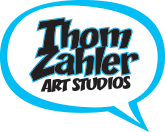WIP: My Indiana Comic Con print
I'm working on a cover for something, but I can't show you that yet. And I just finished another cover, but I can't share that yet, either, darn it. 
I'm also working on a print for Chattanooga for next month. Two new cities, two new prints!
My Nostromo/Photoshop/Manga Studio Wrap-Up
I've been babbling for the last month 

What I wound up doing was having the Razer window open as I used each program and assigned keys as I needed them, rather than try to guess which commands I would use frequently. And I tried to make my commands the same across both programs, though I have separate templates for each. That way, if the zoom commands are different keys in both programs, I can make the same key on the
I also used the D-pad by my left thumb to be key commands, too. I've tried to reserve this for less-used commands and some file commands (save, open) rather than actions.
If you're a super-geek, here's what I wound up with:
Photoshop
01 - Magic Wand
02 - Shift (so it's easy to select multiple areas)
03 - Deselect
04 - Invert Selection Area
05 - Expanded Fill (a Photshop action that takes the selected area, expands it my two pixels and fills that area)
06 - Pencil/Brush tool
07 - Eyedropper
08 - Switch Foreground and Background color
09 - Regular Fill
10 - Contracted Fill (like 05 above, but it reduces the area by two pixels)
11 - Undo
12 - Select All
13 - Cut
14 - Paste
Scroll Pad - Zooms in and out of the screen
Space - Command
Left Alt - Hides Selection (Command-H)
The D-Pad controls Save, Open. amd Delete.
Manga Studio
01 - Magic Wand
02 - Shift (so it's easy to select multiple areas)
03 - Deselect
04 - Contracted Fill
05 - Expanded Fill (a Photshop action that takes the selected area, expands it my two pixels and fills that area)
06 - Pencil/Brush tool
07 - Marquee Tool
08 - Marquee Tool
09 - Rotate Canvas Cunter-Clockwise
10 - Rotate Canvas Clockwise
11 - Undo
12 - Select All
13 - Cut
14 - Paste
Scroll Pad - Zooms in and out of the screen
Space - Command
Left Alt - Hides Selection (Command-H)
The D-Pad controls Save, Open. amd Delete.
I'm a fan of this set-up. If you're looking to become a power user on the graphics side, I'd recommend checking it out.
Almost All My Commissions from 2013
I've done a lot of commissions this year. Below are all the ones I had on my computer. This doesn't include things I drew at my artist alley tables. One of my New Year's Resolutions is to better capture those and make sure I can display them, too. These are ones that I worked on at my studio and either colored on computer or scanned the original before I sent it out. There are 55 pieces here. That's more than one a week!
 |
 |
 |
 |
 |
 |
 |
 |
 |
 |
 |
 |
 |
 |
 |
 |
 |
 |
 |
 |
 |
 |
 |
 |
 |
 |
 |
 |
 |
 |
 |
 |
 |
 |
 |
 |
 |
 |
 |
 |
 |
 |
 |
 |
 |
 |
 |
 |
 |
 |
 |
Day 31: Fantastic Four #tzadvent
I wanted to do something special for the last one, so I knew I'd do color. More than one character seemed natural, too. The Fantastic Four seemed the perfect fit.
And this was hard. I drew and redrew this one over and over. The Thing was the toughest nut to crack, since I was going for that Kirby/Sinnot/Byrne look. Also I like the classic flaming Human Torch before computer color made things look different. I started following the book shortly after the 
Ironically, I think I used every technique I picked up on this one. Custom rulers were used to ink Mr. Fantastic's stretching. There were multiple layers, lots of resizing, and a ton of brush work.
Thanks for being part of this project. I'm debating putting these together as a skecthbook, either digital or physical, for the 2013 season. Let me know what you think.
Day 30: Catwoman #tzadvent
I always liked the Seventies Catwoman uniform. It's not the semi-practical cat burglar outfit she currently wears, but this one is just more fun to draw, with the cape and the skirt and the flowing-ness.
I did tweak my settings on this one. I'm learning to modify the Cintiq as well as the Razer. I now can control the brush size from the pen buttons on Manga Studio, something I couldn't do before. And it's similar to how I change 
Tomorrow is the last day of this Advent project. I may go off the board and pick something on my own, but I want to finish this thing in a big way. It's been fun. I've got an idea to keep it going in January, but I'm not positive I want to do that yet. What do you think?
Day 29: Bat-Mite #tzadvent
Oh, that wacky Silver Age. Everybody had a magical imp 

Tomorrow, another Bat-character.
Day 28: She-Hulk #tzadvent
If it's a Saturday, it must be color time. And what better color this Christmas season than green and She-Hulk.

I have two tones for my shadow layers. I have a brown I use for daytime scenes, and a blue that I use for nighttime scenes. Most of the color pieces I've done have been the default brown, but here I used the blue. I think it plays well with the green skin tones.
To my mind, She-Hulk's best uniform was when she was with the Fantastic Four.
The current one didn't really speak to me, as it looks mostly like a swimsuit without much character, though the colors are good. But the costume she wears on Agents of SMASH with a biker short cut I think suits the character well. I just picked a purple closer to her current comic book incarnation.
Day 27: The Lone Ranger #tzadvent
No, I haven't seen the new film, so don't ask. I might catch it on cable or Netflix. But I'm a fan from way back. I used to get the radio shows from the library, and I watched a couple of the shows 
And I loved how Clayton Moore never showed his face in the show. I borrowed a little of that when I created Ben, the mysterious leader of the Benefactor Agency in my Raider series. I never let him show his face unmasked either.
Nothing bold or new in my process here. 
MERRY CHRISTMAS!
Here is this year's Christmas card. If you didn't get one from me this year and you usually do, I had some problems with my address list. These things will be fixed next year. Also, they went out late, so you may not have received yours yet, either.
Inside it reads:
Hope you have a Merry Christmas!
(and we'll know if you don't)